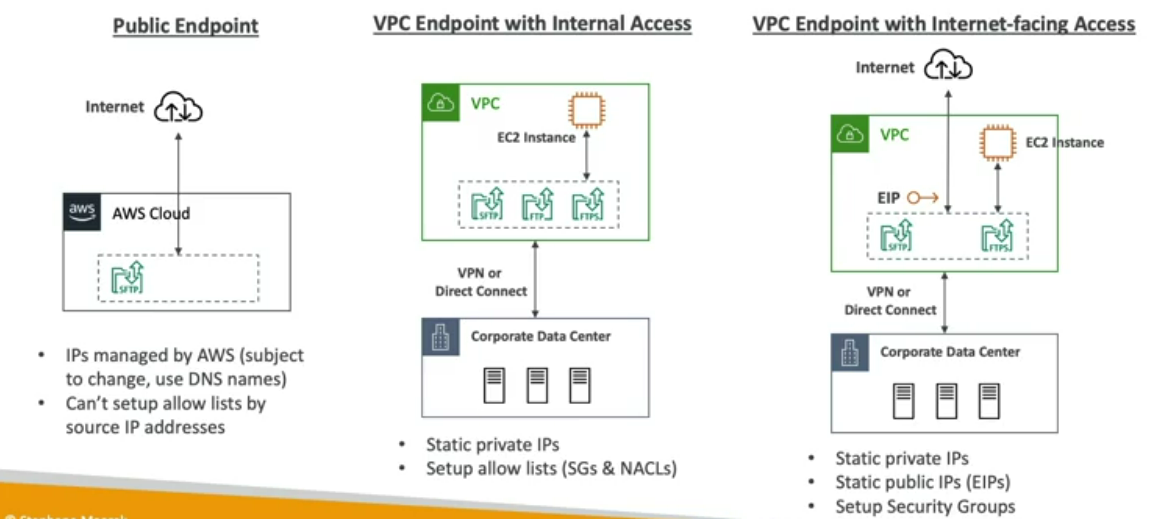FSx & Data sync
| Owner | |
|---|---|
| Verification | |
| Tags | |
| Last edited time |
A managed file system on AWS
FSx For Windows
A managed Windows File Server with SMB, NTFS, Active Directory, and ACLs, can be mounted on Linux EC2. It supports DFS to join an on-premises file server, requiring a DX/VPN connection.
Storage options include SSD/HDD, with the ability to set up Multi AZ.
S3 integration allows for both reading and writing to S3 as if it were a file system.
FSx For Luster
A distributed file system for HPC and ML with sub-millisecond latency.
Storage:
SSD (IOPS) / HDD (Throughput) , can read S3 as a file system and write to it
Deployment options:
- Scratch (high performance, no backup) - for short term data
- Persistent (data is replicated in the same AZ) - long term data
FSx for ONTAP
mixed file system (NASS compatible) storage auto shrink or grow
data de-duplication , point in time cloning
OpenZFS
NFS only , to move ZFS workloads to the cloud
Data Sync
to move large data (need agent outside of AWS) in or out of AWS , replication is scheduled. keeps permissions and meta data , can set line limit
can be use with AWS snow family
AWS Transfer Family
FTP, FTPS, and SFTP access to S3 or EFS is available, with multi-AZ support for authentication with AD and OKTA. DNS (Route 53) and IAM roles, as well as third-party solutions, can be used. Endpoints include public DNS (AWS managed) and VPC endpoints for private access with static IPs, and hybrid VPC endpoints with internet access.